 |
|
 Jun 14, 2010, 09:19 PM // 21:19
Jun 14, 2010, 09:19 PM // 21:19
|
#1 |
|
Jungle Guide
Join Date: Aug 2006
Location: In my own little world, looking at yours
Guild: Only Us[NotU]
Profession: E/
|
This is a question concerning Windows XP and all it files.
Is there a way to determine what files are not being used by, and can be safely removed from the Windows program? The reason for my question, I have a very small, 25g, hard drive, and am looking to making more room on the HD. Over 70% of the drive is in use, and there is not enough room to defrag the gw.dat file (currently 7 fragments). I would also like to add a second copy of GW to run two copies of GW, for swapping things between accounts. |

|

|
 Jun 15, 2010, 04:22 AM // 04:22
Jun 15, 2010, 04:22 AM // 04:22
|
#2 |
|
Technician's Corner Moderator
Join Date: Jan 2006
Location: The TARDIS
Guild: http://www.lunarsoft.net/ http://forums.lunarsoft.net/
|
Your best bet is to buy a bigger hard drive. It should be fairly affordable too.
Until you can do that, try to clean your hard drive using CCleaner to remove temporary files. Also go through Add/Remove Programs and get rid of old, unused programs. Anything that strips down the installation of Windows is bad and causes problems. That's why people should never use nLite/vLite/etc. As an example, let's say you remove the Bluetooth service from your install when you make the ISO. Now, six months down the road a friend buys you a bluetooth headset or other device. You try to use it with your computer and it does not function as expected which leads you to believe either the product itself is faulty or it's a problem with Windows; when in fact neither case is true. The whole problem stems from removing the service (and associated files) because you don't think you need them at the time. The only way to actually fix it is to format your computer and do a full reinstall with the original Windows CD. Edit: If you don't mind Seagate and paying 50 bucks, it appears you can get a Seagate 500GB hard drive from NewEgg.
__________________
|

|

|
 Jun 15, 2010, 12:45 PM // 12:45
Jun 15, 2010, 12:45 PM // 12:45
|
#3 |
|
Furnace Stoker
Join Date: Jan 2007
Location: Ohio
Guild: I Will Never Join Your Guild (NTY)
Profession: R/
|
actually tigerdirect has a special for a ONE Terabyte HDD for only $39.99 after rebate - a super good deal right there if you can swing it.
|

|

|
 Jun 15, 2010, 07:53 PM // 19:53
Jun 15, 2010, 07:53 PM // 19:53
|
#4 |
|
Jungle Guide
Join Date: Aug 2006
Location: In my own little world, looking at yours
Guild: Only Us[NotU]
Profession: E/
|
Will XP recognize a Terabyte HD? As far as adding a second drive, it would have to be "slaved" in. This computer was purchased through a payroll deduction plan from Dell and only came with a recovery disk. The only original components left is the case, keyboard, DvD, CD drives, and the HD.
As far as deleting temp files, I do that weekly. I have also deleted a couple rarely used programs that opened enough space to defrag the GW.dat file to 5 frags. Right now I am just buying time, a couple of months or so, before I buy a new computer. This computer has been worked hard since 9/11/2001, when we received it. |

|

|
 Jun 15, 2010, 08:13 PM // 20:13
Jun 15, 2010, 08:13 PM // 20:13
|
#5 |
|
über těk-nĭsh'ən
Join Date: Jan 2006
Location: Canada
Profession: R/
|
OEMs no longer offer installation disks, but they still provide the CD key. as long as you possess this CD key (it's likely glued onto the side of your computer), you can use any OEM XP (pro or home, depends on your version) installation disk to reinstall your operating system.
hard drives, especially mechanical ones, are not very volatile in price. buying a hard drive today won't result in you spending more money than you would down the line. buying the 1TB drive would be a good investment for the future, and it's even usable today. just make sure your current computer can support SATA hard drives. and yes, XP does support 1 TB drives. it can support hard drives of any size. |

|

|
 Jun 15, 2010, 08:30 PM // 20:30
Jun 15, 2010, 08:30 PM // 20:30
|
#6 |
|
Hall Hero
Join Date: Jul 2005
Location: California Canada/BC
Guild: STG Administrator
Profession: Mo/
|
I would hold off untill you get your new computer and squeeze as much space that drive as possible with giving yourself some room.
|

|

|
 Jun 15, 2010, 11:29 PM // 23:29
Jun 15, 2010, 11:29 PM // 23:29
|
#7 |
|
Jungle Guide
Join Date: Feb 2007
Location: Montreal
Guild: [CDDR]
Profession: R/
|
If you bought the computer in 2001, your hard drive uses the old ATA (EIDE) cables, i don't know if it's still possible to find hard drives anymore and if it is it's probably not easy.
Last edited by tijo; Jun 15, 2010 at 11:33 PM // 23:33.. |

|

|
 Jun 16, 2010, 12:11 PM // 12:11
Jun 16, 2010, 12:11 PM // 12:11
|
#8 |
|
Desert Nomad
Join Date: Apr 2007
|
1. Delete all but the most recent restore point
2. Assuming you aren't going to uninstall any Windows patches, delete service pack folders ($NtUninstallKB...) 3. Uninstall any software that is no longer needed (add/remove in control panel) 4. Uninstall any Windows components you don't need 5. Resize your swap file (some people run with no swap file at all, but if your creaky old system is short of RAM this might not be wise). You can reduce your RAM needs and maybe boost performance by disabling Windows services you don't actually need. You can also delete your dllcache however, this is risky if you don't have access to a Windows CD - cos you'll need it if you need to install/reinstall any drivers or Windows stuff. I do stuff like this because I deliberately use a very small C: partition for Windows and essential software. This makes it fast and easy to make regular backups of the system to an image file. Images go on my storage partition, but they're small enough to fit on a single DVD or USB key for extra safety. The slightest whiff of anything odd, or if I am suspicious of a site that google takes me to... it takes 5 minutes to wipe my system, and restore it back to the last good image. Data, games etc remain untouched on the storage drive. A low-capacity SSD is ideal for this strategy :-D Last edited by Riot Narita; Jun 16, 2010 at 12:53 PM // 12:53.. |

|

|
 Jun 16, 2010, 03:34 PM // 15:34
Jun 16, 2010, 03:34 PM // 15:34
|
#9 |
|
Hell's Protector
Join Date: Aug 2005
Location: Canada
Guild: Brothers Disgruntled
|
Not true - you would simply need to run the windows install in "Repair" mode over the current installation. There would be no need to re-format just to re-install removed services.
|

|

|
 Jun 16, 2010, 03:41 PM // 15:41
Jun 16, 2010, 03:41 PM // 15:41
|
#10 |
|
Jungle Guide
Join Date: Aug 2006
Location: In my own little world, looking at yours
Guild: Only Us[NotU]
Profession: E/
|
Thank you for the input. Some I already do, and I have tried a couple more of your suggestions.
|

|

|
 Jun 16, 2010, 06:04 PM // 18:04
Jun 16, 2010, 06:04 PM // 18:04
|
#11 |
|
Technician's Corner Moderator
Join Date: Jan 2006
Location: The TARDIS
Guild: http://www.lunarsoft.net/ http://forums.lunarsoft.net/
|
True, but it's a safer bet to format and reinstall. It's better to do a clean slate than try to fix and build off a broken one.
__________________
|

|

|
 Jun 17, 2010, 02:33 PM // 14:33
Jun 17, 2010, 02:33 PM // 14:33
|
#12 | |
|
Hell's Protector
Join Date: Aug 2005
Location: Canada
Guild: Brothers Disgruntled
|
Quote:
 2. Simply removing or not installing Windows components doesn't (normally) result in a "broken" install that needs to be "fixed", but simply an "incomplete" install that can be "completed".  P.S. I do agree with you though, that the best bet for the OP is to get a larger hard drive. I should be easy enough to get, at the very least, a good used 40-60gig hard drive from a computer store, flea market, buy/sell forum, and/or fellow computer user. I've got a couple here I could give away. It's relatively easy to clone the old drive onto the new one. Last edited by Quaker; Jun 17, 2010 at 02:42 PM // 14:42.. |
|

|

|
 Jun 17, 2010, 07:07 PM // 19:07
Jun 17, 2010, 07:07 PM // 19:07
|
#13 |
|
Technician's Corner Moderator
Join Date: Jan 2006
Location: The TARDIS
Guild: http://www.lunarsoft.net/ http://forums.lunarsoft.net/
|
Yeah I agree; and to be honest I didn't evne think about a repair install at the time of posting.
__________________
|

|

|
 Jun 24, 2010, 08:17 PM // 20:17
Jun 24, 2010, 08:17 PM // 20:17
|
#14 |
|
Never Too Old
 Join Date: Jul 2006
Location: Rhode Island where there are no GW contests
Guild: Order of First
Profession: W/R
|
If you can afford it, buy a new EIDE hard drive and install it as a slave. This will allow you to move a lot of files to the new drive, and install your second GW folder there. You can check local computer shops for used drives or, if you are able to spend about $45, tigerdirect and other sites sell Seagate or Western Digital 160GB HDs.
__________________
That's me, the old stick-in-the-mud non-fun moderator. (and non-understanding, also) 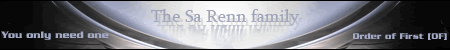 |

|

|
 Jun 25, 2010, 02:00 PM // 14:00
Jun 25, 2010, 02:00 PM // 14:00
|
#15 |
|
Krytan Explorer
Join Date: Jan 2010
|
Probably better to buy a new hard drive instead of messing about with system files. How about uninstalling useless programs, if any?
|

|

|
 |
|
«
Previous Thread
|
Next Thread
»
| Thread Tools | |
| Display Modes | |
|
|
All times are GMT. The time now is 12:57 AM // 00:57.







 Linear Mode
Linear Mode


